Rapid Application Development with Open ERP
- Complete Application can be designed without single line of code using dia module of open erp.
- You need to download the uml_dia module from the extra_addons modules of OpenERP.
- Here are the steps for the windows to setup openerp with dia using python.
- For windows download the following packages
- Install Python 2.3.5 - Download
- Install PyCairo 1.0.2 - Download
- Install PyGtk 2.8.6 - Download
- Install Dia 0.97 - Download with python Plugin support see the screenshot below
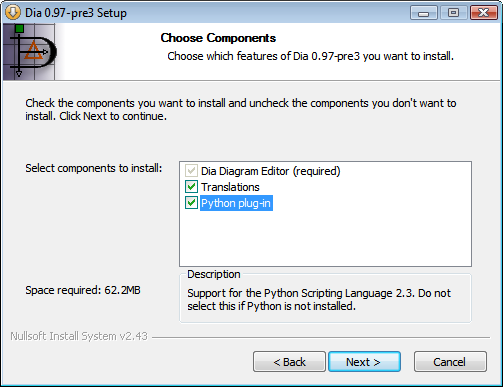
- You must start the installation of dia after installing first 3 dependencies of python, pycairo,pygtk
- The module is located in the extra_addons branch: https://code.launchpad.net/openobject-addons
- To use the module you need to make codegen_openerp.py accesible from dia, usually in your C:\Program Files\Dia
- For Linux usually it may be: /usr/share/dia/python directory
- Open Dia, open a Python Console from the Dialog Menu, and type there “import codegen_openerp”
- Open Dia Design your Application using UML and you will have the export function in Dia.
- If everything goes alright you will have a new option in your “Export...” dialog named “PyDia Code Generation (OpenERP)” that will create a zip module from your UML diagram.

http://dia-installer.de/index_en.html
http://doc.openerp.com/developer/7_23_RAD_tools/index.html
http://fptiny.blogspot.com/2008/03/rad-with-tiny-erp.html
http://www.gnome.org/projects/dia